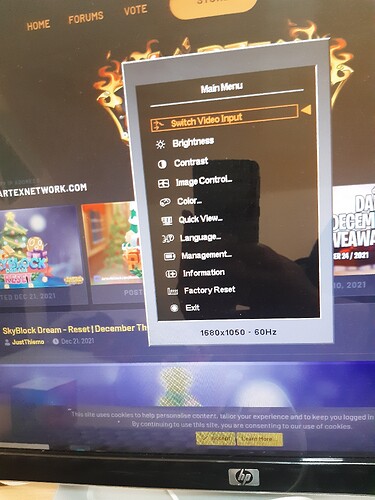Originally published at: Fix: Monitor not Displaying Fullscreen on Windows
Some users have reported that their monitor does not display full screen after updating or upgrading to Windows 10. A thin black bar appears on the side on the monitor which prevents it from going fullscreen. This issue is often due to your video adapter drivers or your display settings. The issue mostly occurred to…
Hi Zubyan, I have 3 displays (display 1: laptop screen, display 3: mirrors laptop screen, display 2: extends the display). Display 2 and 3 are the same monitor. Display 3 is providing a good display from corner to corner. Display 2, expanded to 100%, doesn’t utilize 1 inch on the right and the left. Please see attached for screenshot of dxdiag screen (both displays show the exact same info). Note that the screen that is working better is connect via a VGA, while the screen not displaying the entirety of the screen is an HDMI.
Please advise and thank you!
https://uploads.disquscdn.com/images/e0559a5e28f667d9d5925ec7e2ba7a443d203e213c5a2e31449ff5ce51b60d42.png
There should be an option for fixing this in “Image Control” can you please send screenshot of it?
Can you please post a photo of your monitor settings or let me know the exact model number of your monitor?
Hi Zubyan Gul, I got an issue. I was going to Menu and i clicked Factory Settings and i Clicked Yes from then i have that issue. I cant see 1.5 cm of my screen in top but that 1.5cm of screen go down for 1.5cm. Can you say me how to fix it pls
Please let me know the model number of your monitor and send me a screenshot of your DxDiag page so that I can check which GPU you are using.
- Press and hold the Windows key then press the R key to open the Run program.
- Type “dxdiag” and press enter.
- Head over to the “Display” tab and then give me a screenshot.
These solutions involve being to see the screen to effect a fix. I can see only the top 1/4 of the screen. Bottom 3/4 is black. Computer will not shut down or turn off. Screen turn-off (X) that I can see is inoperative. Where do I begin to get screen back?
E-Bob