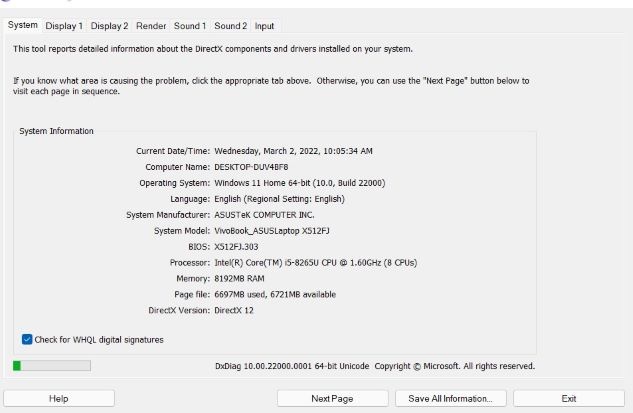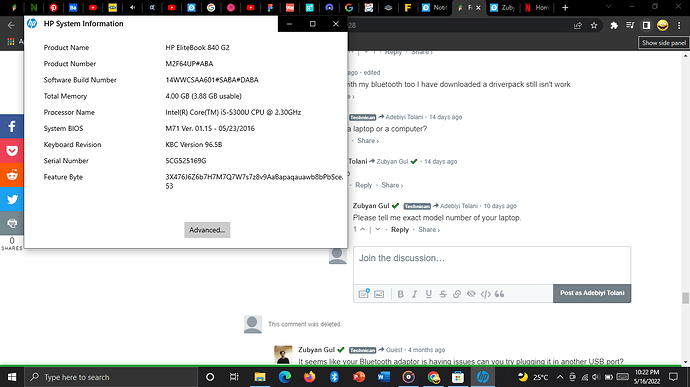Originally published at: How to Fix Bluetooth Icon and Option Missing in Windows 10/11
Bluetooth functionality might disappear from your Windows 10 system’s Settings for a variety of reasons, including software glitches, outdated drivers, or hardware malfunctions. If you’re faced with this issue, you’re likely searching for reasons why the Bluetooth option has vanished and how to bring it back. Newer versions of Windows 10 and Windows 11 have…
First of all, THANK YOU! I wasn’t able to find a solution to this issue until now, and just by rebooting on Safe Mode.
My Bluetooth dissapeared suddenly, it wasn’t even showing on the Device Manager, nowhere! And I just tried this first option and BAM! It works know.
Really really appreciate this.
The Safe boot, Normal boot worked for me. Thanks for creating this.
hi I am having issue with my bluetooth too I have downloaded a driverpack still isn’t work
I also am having this same issue
Thank you for the very thorough approach to this problem, but none of this worked. I still do not have Bluetooth nor can I use my wireless trackball mouse. This is a recurring problem. The last time I spent an hour online with a Windows tech who installed a couple dozen updates and finally got it to work. I wish I could tell you what he did, but I cannot.
Please tell me exact model number of your laptop.
A laptop
I know it might sound really funny but can you check if it’s accidentally disabled from physical button located on your laptop? because that happened to me once.
Hello everyone, I would not reccomend this unless you make sure to reboot in safe mode with networking because this caused my computer to be stuck in safe mode for quite a while (luckly i figured out how to fix it!) I have no experince in computers but after collecting information with different sources, I’ve managed to find a way that doesnt force you to reset your computer(not that youd be able to if you forgot your microsoft password even if you reset it) and not lose your files! But if the same happens to you, please feel free to reply to this comment and i will try to go through my step by step on how to fix this!
Many thanks. My problem solved after Safe boot.
Thanks matey! This one works!!
None of these would work for me, but the simple act of booting my PC in safe mode and then in normal mode again SOLVED the problem. Bluetooth installed itself again after that and works fine.
i found that my problem was solved faster by saving all files to flash and then reseting my computer as looking for the new answer for the problem that works took more time. i have to set up all my password again and everything but so what. i had problem developing from the age of my build. the software part and now i have absolutely nothing wrong. all the update happened so fast compared to when i bought my pc that i didn’t even realize it was done. thanks god for fiber.
What’s the model number of your laptop? Please follow these steps:-
- Press and hold the Windows key then press the “R” key to open the Run program.
- Now type “DxDiag” and press enter.
- It should open the Direct X Diagnostics Tool.
- Take screenshot and reply back to me with the screenshot.
i cannot find my bluetooth driver either
Thank you. Uninstalling the device and then scan for new devices (Had to use action), re-installed what ever was needed. Back up and running thanks to this post. Greatly appreciated.
Try installing this driver: Download HP EliteBook 840 G2 Intel Bluetooth Driver 18.1.1539.2349 Rev.K for Windows 10 64 bit