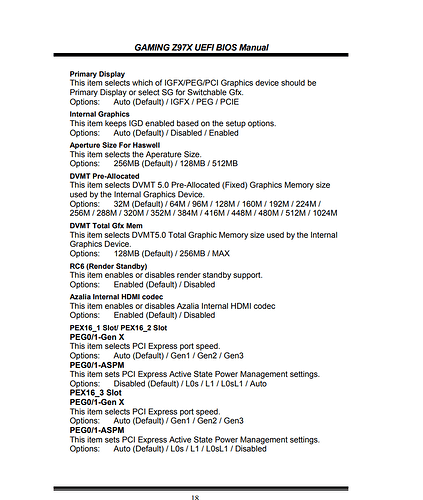If you are on a dell, then no. If not try the guide.
Basically, the VRAM that is going to be added will be deducted from your actual RAM. Therefore, you will have to select the lowest possible value from your BIOS if you want to keep more RAM. Please let me know the model number of your Motherboard so that I can assist you further.
We have the instructions in the article. Check out the Method 1.
Unfortunately, you can’t increase the dedicated VRAM of dedicated graphics cards. This is only for integrated GPUs.
Unfortunately, That’s not possible to do. However, I can suggest you use the Gameloop emulator for playing Free Fire as that emulator is more gaming-oriented the Bluestacks on the other hand is for having android on your PC.
You’re in the same boat as me (Ryzen 5 3500U/Radeon Vega 8) and I don’t think you actually can allocate more than 2GB VRAM. My Asus X512DA has 4GB permanently installed in Slot A and I would like to dedicate the entire Slot A to VRAM, using Slot B for SDRAM. I don’t think that’s actually possible, and certainly not with the stock UEFI.
noted. thanks
Unfortunately, You can’t increase the VRAM in this case.
hi, dxdiag shows vram 1010mb…but from display adapter properties shows 1024mb
my game cannot play since the requirement is 1024mb
can it be changed?
https://uploads.disquscdn.com/images/1eb23a311843f39543a1792516ac7349290e02247eda439d5eaa5628659f56b1.png https://uploads.disquscdn.com/images/1c42c24917756b67b3cef06b5361746c0724eac21ed632194dce609df3733f1d.png
hi
my system pc
ram 32 gig
min biostare z97x
cpu 4790k
vga only onboard intel 4600
please see this photo of manual min
How to Increase a Dedicated Video Ram (VRAM)??
What settings and which one should I change?
Thanks. This will help me with my next PC purchase.
I have an intel UHD graphics 620 with 4166mb total available graphics memory and I want to boost my dedicated video memory to 1024mb. I don’t have graphics setting with the first method and I tried the second one but it keeps saying I have 128mb after restarting my pc.
I cant find the option in my BIOS and registry method dosent work too
I tried both methods, in method 1 i found the option in BIOS and changed it to 512 MB, but Windows still reports 128 MB. Then I tried method 2 and it didn’t change the value
Hello, I have tried method two a few times but, after re-booting, I noticed that there is no change to the dedicated video memory number. It is still set a zero. Can anyone help with this?
Thanks,
Pat
Hey
Don’t be sad, where there is a will there is a way. You will get it one day.
You can go back to the previous version. The option might have been disabled in newer version of the drivers.
Yeah, Shane Warren. You are right.
im saying that you should have atleast 8GB RAM for that.