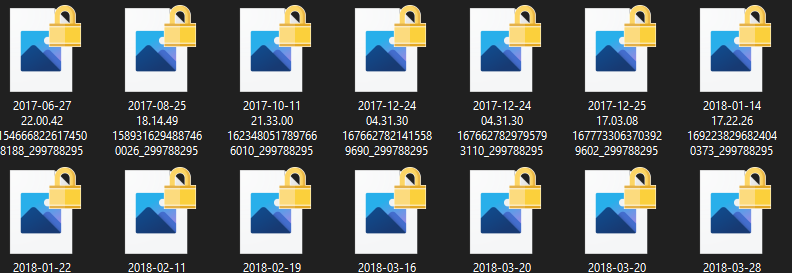Originally published at: How to Remove Padlock or Lock Icon from Files on Windows 10
If you see a lock icon overlaid on your files or folders, it means the sharing or security options have been tampered with, either by you or a software or when changing operating systems and migrating data or when tweaking the HomeGroup settings. The padlock icon means that the file or folder is not shared with…
me too facing the same.
kindly help me too
hey lets password protect the download and provide the wrong passwoar so we look like complete idiots
thanks
Tell me your ID I will add you.
https://uploads.disquscdn.com/images/048018ab10eb017b21d05c5ad21b64a59b19a837ca1bbaa112d46cbc5bfecf7a.jpg I tried to contact you on Discord but it won’t let me as we have “no servers in common”.
Here is a screenshot of files with the padlock icon.
Can you please send a screenshot of that file? I want to check which type of padlock you are talking about.
I will have to take a proper look at this issue, kindly contact me on my Discord so that we can use screen share functionality to fix this issue. Here is my Discord: Zubyan Gul#9955
Tried all 3 steps … then tried the utility … no change … then tried again with “Take files ownership” option checked.
No change jpegs still have padlock icon
The password is correct I have tested it. If it doesn’t work for you you can have it downloaded directly through this link:-