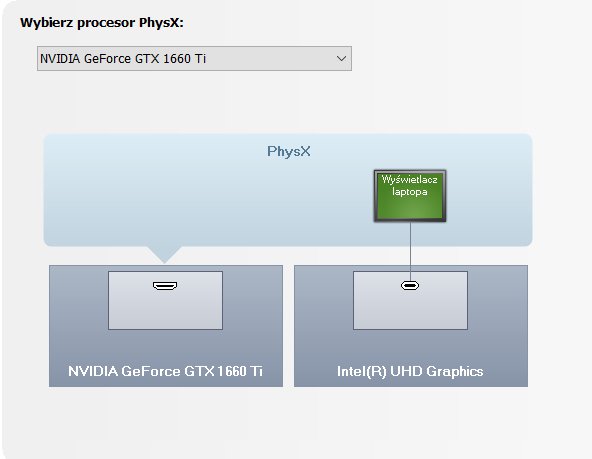Originally published at: How to Switch Between Displays (dGPU, GPU, Intel and nvidia)
Some laptops come equipped with two Graphics Processing Units (GPU). The first GPU is an integrated GPU that is usually provided for normal computer usage, which does not need heavy graphical processing. The second GPU is usually a dedicated GPU that is automatically activated when heavy graphics come into play. This includes games, 3D movies,…
Contact me on Discord, username:
Yes, you can! Please tell me your laptop’s model number so I can help accordingly.
No unfortunately, you can’t you will have to plug the monitor in your external port on laptop.
- Press and hold the Windows key then press the “R” key to open the Run program.
- Now type “DxDiag” and press enter.
- It should open the Direct X Diagnostics Tool.
- Take a screenshot and reply back to me with the screenshot.
Please tell me the exact model number of your laptop.
Help I want to use my GPU to connect my Display but It’s use intel GPU.
Asus FX506HC. Please.
I also have the same problem. Mine is Dell XPS 9560
can i change my display from amd rx vega 10 to nvidia 1650 so that i can use the features on the nvidia control panel??
On HP Bussines desktops, its possible to disable the integrated Graphics in the BIOS period, so that it only uses the discrete graphics. Only on desktops thought.
Help I want to use my GPU to connect my Display but It’s use intel GPU https://uploads.disquscdn.com/images/2b8a74cac527033d817fb266b365ee81c5a256cf7e3ccf234a6202c2bd552efd.png
geforce rtx 3050/ intel irs/ core i7
i have a laptop with a rtx 3050 and a intel irs, whe ni connect through hdmi, i t connects me to the intel and give 75hx max, my external monitor is 165hz, how do i fix this.
What’s the model number of your Laptop?
I am not able to switch between my cpu to gpu through nvidia control panel can someone help
Since Desktop computers don’t have to worry about the limitation of
space and battery life, manufacturers don’t give this feature much
though. The shared graphics or the
Integrated graphics comes along with your CPU and utilizes the system
RAM (DRAM) to process graphics. The dedicated GPU has it own RAM (VRAM)
used to process the graphics faster. Laptops have these two connected
via the same output to the screen/HDMI hence the computer can judge when
the Dedicated GPU is needed). However, for desktops you are allowed to
connect via the shared GPU or the dedicated GPU since the outputs are
separate. Whichever you connect through to your monitor will be used to
process your graphics.
You can achieve this by switching between
shared and dedicated GPUs manually if you have one monitor. Or if you
have two/more monitors, you can connect them to the two outputs and
switch between them for whichever task you want, or switch off whichever
you do not want to use.
Can this be done with desktops?