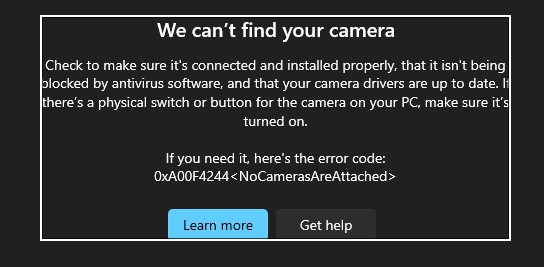Originally published at: How to Troubleshoot and Fix a Non-Working Laptop Camera
Laptop cameras are indispensable, particularly for those working from home who engage in frequent video calls. If your laptop camera isn’t functioning, the cause could be hardware-related or stem from a software issue. Here are some potential reasons your laptop camera may not work: Hardware problem – There may be a fault with your laptop…
Hi thanks alot
Please send me a photo of your DxDiag main page. Follow these steps:
- Press and hold the Windows key then press the “R” key to open the Run program.
- Now type “DxDiag” and press enter.
- It should open the Direct X Diagnostics Tool.
- Take screenshot and reply back to me with the screenshot.
guaranteed that the ribbon cable connecting camera to motherboard is loose, easy fix. why didn’t you just come to me with this lol, coulda got you fixed up in no time. i’ll run you through it if you need.
yup
Sounds like a hardware issue to me it must be the wires that are connected to your laptop’s camera. Your wires must be loose that are causing Webcam to turn off when you move the screen.
Uninstall those drivers and search the web to reinstall them again.
In windows 7 there is a option of imaging device but the only option within this is LexmarkX422 how to fix now
I am not able to see the camera option in other troubleshooters and not in the control panel even after unhiding all the options through view. I have added the snip of error shown on opening the camera in my laptop. Please help if anyone know what can be done. My laptop model is Dell Inspiron 3537.