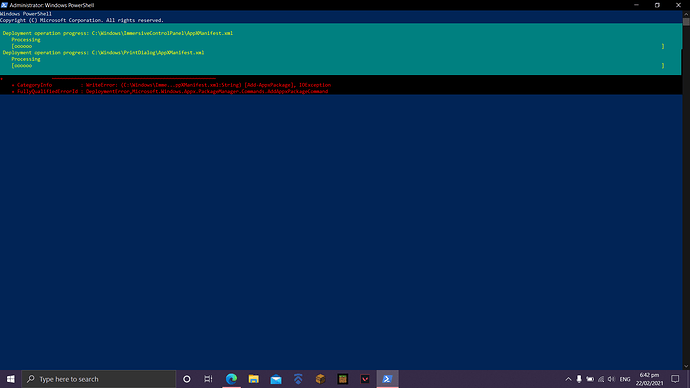Make sure to use PowerShell (.86x) it should give you a blue screen. The original PowerShell will not work.
It worked for me… Thanks a lot.
I got the exact same error message as above after method 1 failed and trying method 2. It worked fine until a recent update. I can’t uninstall the update either.
How can these “modern apps” be so temperamental?? The Store, Calc, Weather all have the same issues. MS tells you to send feedback using the Feedback Hub… Which is also a modern app (that won’t open). And then people say you need to do a full reinstall of Windows just to fix this crap?? Never had problems with Win7.
Try this:-
- Press and hold the “Windows + R” keys together to open Run.
- Type “services.msc” and hit Enter.
- Find Windows License Manager Service.
- Right-click on it and then click properties.
- Change the startup type to Manual. Press the start button.
- Check to see if the issue still persists.
All things should start working properly again.
Step 3 fails for the same reason they all do: Can’t find appmanifest
Mabye just go for a clean windows install at this point? or a repair install?
I even had someone from Microsoft come in remotely and nothing is working. I’ve tried every step and website I can find and nothing is working!
Very nice solution you have provided. I personally tried the third one to resolve this issue in my laptop.
So i got a game from the microsoft store and nothing happens when i click play… Tried these steps…and still nothing. I did a shortcut for the game and still nothing happens
Please send screen shot of the command only that you wrote. Try copy pasting it.
I have tried everything and even method 3 said that it didn’t work
PS C:WINDOWSsystem32>PS C:WINDOWSsystem32> + FullyQualifiedErrorId : DeploymentError,Microsoft.Windows.Appx.PackageManager.Commands.AddAppxPackageCommand + CategoryInfo : WriteError: (C:Program File…ppXManifest.xml:String) [Add-AppxPackage], IOException+ ~~~~~~~~~~~~~~~~~~~~~~~~~~~~~~~~~~~~~~~~~~~~~~~~~~~~~~~~~+ … | Foreach {Add-AppxPackage -DisableDevelopmentMode -Register “$($.I …At line:1 char:38the command line Get-AppxLog -ActivityID 53877db4-be9a-0000-5bd6-88539abed101NOTE: For additional information, look for [ActivityId] 53877db4-be9a-0000-5bd6-88539abed101 in the Event Log or useHRESULT: 0x80073CF6)Add-AppxPackage : Deployment failed with HRESULT: 0x80073CF6, Package could not be registered. (Exception from + FullyQualifiedErrorId : DeploymentError,Microsoft.Windows.Appx.PackageManager.Commands.AddAppxPackageCommand + CategoryInfo : WriteError: (C:Program File…ppXManifest.xml:String) [Add-AppxPackage], IOException+ ~~~~~~~~~~~~~~~~~~~~~~~~~~~~~~~~~~~~~~~~~~~~~~~~~~~~~~~~~+ … | Foreach {Add-AppxPackage -DisableDevelopmentMode -Register “$($.I …At line:1 char:38the command line Get-AppxLog -ActivityID 53877db4-be9a-0000-e2d1-88539abed101NOTE: For additional information, look for [ActivityId] 53877db4-be9a-0000-e2d1-88539abed101 in the Event Log or useHRESULT: 0x80073CF6)Add-AppxPackage : Deployment failed with HRESULT: 0x80073CF6, Package could not be registered. (Exception from + FullyQualifiedErrorId : DeploymentError,Microsoft.Windows.Appx.PackageManager.Commands.AddAppxPackageCommand + CategoryInfo : WriteError: (C:Program File…ppXManifest.xml:String) [Add-AppxPackage], IOException+ ~~~~~~~~~~~~~~~~~~~~~~~~~~~~~~~~~~~~~~~~~~~~~~~~~~~~~~~~~+ … | Foreach {Add-AppxPackage -DisableDevelopmentMode -Register “$($.I …At line:1 char:38the command line Get-AppxLog -ActivityID 53877db4-be9a-0001-26ba-88539abed101NOTE: For additional information, look for [ActivityId] 53877db4-be9a-0001-26ba-88539abed101 in the Event Log or useHRESULT: 0x80073CF6)Add-AppxPackage : Deployment failed with HRESULT: 0x80073CF6, Package could not be registered. (Exception from + FullyQualifiedErrorId : DeploymentError,Microsoft.Windows.Appx.PackageManager.Commands.AddAppxPackageCommand + CategoryInfo : WriteError: (C:Program File…ppXManifest.xml:String) [Add-AppxPackage], IOException+ ~~~~~~~~~~~~~~~~~~~~~~~~~~~~~~~~~~~~~~~~~~~~~~~~~~~~~~~~~+ … | Foreach {Add-AppxPackage -DisableDevelopmentMode -Register “$($.I …At line:1 char:38the command line Get-AppxLog -ActivityID 53877db4-be9a-0003-72ac-88539abed101NOTE: For additional information, look for [ActivityId] 53877db4-be9a-0003-72ac-88539abed101 in the Event Log or useHRESULT: 0x80073CF6)Add-AppxPackage : Deployment failed with HRESULT: 0x80073CF6, Package could not be registered. (Exception from + FullyQualifiedErrorId : DeploymentError,Microsoft.Windows.Appx.PackageManager.Commands.AddAppxPackageCommand + CategoryInfo : WriteError: (C:Program File…ppXManifest.xml:String) [Add-AppxPackage], IOException+ ~~~~~~~~~~~~~~~~~~~~~~~~~~~~~~~~~~~~~~~~~~~~~~~~~~~~~~~~~+ … | Foreach {Add-AppxPackage -DisableDevelopmentMode -Register “$($.I …At line:1 char:38the command line Get-AppxLog -ActivityID 53877db4-be9a-0003-d0a9-88539abed101NOTE: For additional information, look for [ActivityId] 53877db4-be9a-0003-d0a9-88539abed101 in the Event Log or useHRESULT: 0x80073CF6)Add-AppxPackage : Deployment failed with HRESULT: 0x80073CF6, Package could not be registered. (Exception from + FullyQualifiedErrorId : DeploymentError,Microsoft.Windows.Appx.PackageManager.Commands.AddAppxPackageCommand + CategoryInfo : WriteError: (C:Program File…ppXManifest.xml:String) [Add-AppxPackage], IOException+ ~~~~~~~~~~~~~~~~~~~~~~~~~~~~~~~~~~~~~~~~~~~~~~~~~~~~~~~~~+ … | Foreach {Add-AppxPackage -DisableDevelopmentMode -Register “$($.I …At line:1 char:38the command line Get-AppxLog -ActivityID 53877db4-be9a-0003-4da7-88539abed101NOTE: For additional information, look for [ActivityId] 53877db4-be9a-0003-4da7-88539abed101 in the Event Log or useHRESULT: 0x80073CF6)Add-AppxPackage : Deployment failed with HRESULT: 0x80073CF6, Package could not be registered. (Exception from + FullyQualifiedErrorId : DeploymentError,Microsoft.Windows.Appx.PackageManager.Commands.AddAppxPackageCommand + CategoryInfo : WriteError: (C:Program File…ppXManifest.xml:String) [Add-AppxPackage], IOException+ ~~~~~~~~~~~~~~~~~~~~~~~~~~~~~~~~~~~~~~~~~~~~~~~~~~~~~~~~~+ … | Foreach {Add-AppxPackage -DisableDevelopmentMode -Register “$($.I …At line:1 char:38the command line Get-AppxLog -ActivityID 53877db4-be9a-0002-4cb4-88539abed101NOTE: For additional information, look for [ActivityId] 53877db4-be9a-0002-4cb4-88539abed101 in the Event Log or useHRESULT: 0x80073CF6)Add-AppxPackage : Deployment failed with HRESULT: 0x80073CF6, Package could not be registered. (Exception from + FullyQualifiedErrorId : DeploymentError,Microsoft.Windows.Appx.PackageManager.Commands.AddAppxPackageCommand + CategoryInfo : WriteError: (C:Program File…ppXManifest.xml:String) [Add-AppxPackage], IOException+ ~~~~~~~~~~~~~~~~~~~~~~~~~~~~~~~~~~~~~~~~~~~~~~~~~~~~~~~~~+ … | Foreach {Add-AppxPackage -DisableDevelopmentMode -Register “$($.I …At line:1 char:38the command line Get-AppxLog -ActivityID 53877db4-be9a-0002-1db3-88539abed101NOTE: For additional information, look for [ActivityId] 53877db4-be9a-0002-1db3-88539abed101 in the Event Log or useHRESULT: 0x80073CF6)Add-AppxPackage : Deployment failed with HRESULT: 0x80073CF6, Package could not be registered. (Exception from + FullyQualifiedErrorId : DeploymentError,Microsoft.Windows.Appx.PackageManager.Commands.AddAppxPackageCommand + CategoryInfo : NotSpecified: (C:Program File…ppXManifest.xml:String) [Add-AppxPackage], Exception+ ~~~~~~~~~~~~~~~~~~~~~~~~~~~~~~~~~~~~~~~~~~~~~~~~~~~~~~~~~+ … | Foreach {Add-AppxPackage -DisableDevelopmentMode -Register “$($.I …At line:1 char:38the command line Get-AppxLog -ActivityID 53877db4-be9a-0002-51aa-88539abed101NOTE: For additional information, look for [ActivityId] 53877db4-be9a-0002-51aa-88539abed101 in the Event Log or useversion of this package is already installed. (Exception from HRESULT: 0x80073D06)Add-AppxPackage : Deployment failed with HRESULT: 0x80073D06, The package could not be installed because a higher + FullyQualifiedErrorId : DeploymentError,Microsoft.Windows.Appx.PackageManager.Commands.AddAppxPackageCommand + CategoryInfo : NotSpecified: (C:Program File…ppXManifest.xml:String) [Add-AppxPackage], Exception+ ~~~~~~~~~~~~~~~~~~~~~~~~~~~~~~~~~~~~~~~~~~~~~~~~~~~~~~~~~+ … | Foreach {Add-AppxPackage -DisableDevelopmentMode -Register “$($.I …At line:1 char:38the command line Get-AppxLog -ActivityID 53877db4-be9a-0002-f2a9-88539abed101NOTE: For additional information, look for [ActivityId] 53877db4-be9a-0002-f2a9-88539abed101 in the Event Log or useversion of this package is already installed. (Exception from HRESULT: 0x80073D06)Add-AppxPackage : Deployment failed with HRESULT: 0x80073D06, The package could not be installed because a higher + FullyQualifiedErrorId : DeploymentError,Microsoft.Windows.Appx.PackageManager.Commands.AddAppxPackageCommand + CategoryInfo : WriteError: (C:Program File…ppXManifest.xml:String) [Add-AppxPackage], IOException+ ~~~~~~~~~~~~~~~~~~~~~~~~~~~~~~~~~~~~~~~~~~~~~~~~~~~~~~~~~+ … | Foreach {Add-AppxPackage -DisableDevelopmentMode -Register “$($.I …At line:1 char:38the command line Get-AppxLog -ActivityID 53877db4-be9a-0000-7f9a-88539abed101NOTE: For additional information, look for [ActivityId] 53877db4-be9a-0000-7f9a-88539abed101 in the Event Log or useHRESULT: 0x80073CF6)Add-AppxPackage : Deployment failed with HRESULT: 0x80073CF6, Package could not be registered. (Exception from + FullyQualifiedErrorId : DeploymentError,Microsoft.Windows.Appx.PackageManager.Commands.AddAppxPackageCommand + CategoryInfo : WriteError: (C:Program File…ppXManifest.xml:String) [Add-AppxPackage], IOException+ ~~~~~~~~~~~~~~~~~~~~~~~~~~~~~~~~~~~~~~~~~~~~~~~~~~~~~~~~~+ … | Foreach {Add-AppxPackage -DisableDevelopmentMode -Register “$($.I …At line:1 char:38the command line Get-AppxLog -ActivityID 53877db4-be9a-0001-8a96-88539abed101NOTE: For additional information, look for [ActivityId] 53877db4-be9a-0001-8a96-88539abed101 in the Event Log or useHRESULT: 0x80073CF6)Add-AppxPackage : Deployment failed with HRESULT: 0x80073CF6, Package could not be registered. (Exception from + FullyQualifiedErrorId : DeploymentError,Microsoft.Windows.Appx.PackageManager.Commands.AddAppxPackageCommand + CategoryInfo : WriteError: (C:Program File…ppXManifest.xml:String) [Add-AppxPackage], IOException+ ~~~~~~~~~~~~~~~~~~~~~~~~~~~~~~~~~~~~~~~~~~~~~~~~~~~~~~~~~+ … | Foreach {Add-AppxPackage -DisableDevelopmentMode -Register “$($.I …At line:1 char:38the command line Get-AppxLog -ActivityID 53877db4-be9a-0001-e081-88539abed101NOTE: For additional information, look for [ActivityId] 53877db4-be9a-0001-e081-88539abed101 in the Event Log or useHRESULT: 0x80073CF6)Add-AppxPackage : Deployment failed with HRESULT: 0x80073CF6, Package could not be registered. (Exception from + FullyQualifiedErrorId : DeploymentError,Microsoft.Windows.Appx.PackageManager.Commands.AddAppxPackageCommand + CategoryInfo : WriteError: (C:Program File…ppXManifest.xml:String) [Add-AppxPackage], IOException+ ~~~~~~~~~~~~~~~~~~~~~~~~~~~~~~~~~~~~~~~~~~~~~~~~~~~~~~~~~+ … | Foreach {Add-AppxPackage -DisableDevelopmentMode -Register “$($.I …At line:1 char:38the command line Get-AppxLog -ActivityID 53877db4-be9a-0001-0d80-88539abed101NOTE: For additional information, look for [ActivityId] 53877db4-be9a-0001-0d80-88539abed101 in the Event Log or useHRESULT: 0x80073CF6)Add-AppxPackage : Deployment failed with HRESULT: 0x80073CF6, Package could not be registered. (Exception from + FullyQualifiedErrorId : PathNotFound,Microsoft.Windows.Appx.PackageManager.Commands.AddAppxPackageCommand + CategoryInfo : ObjectNotFound: (C:AppXManifest.xml:String) [Add-AppxPackage], ItemNotFoundException+ ~~~~~~~~~~~~~~~~~~~~~~~~~~~~~~~~~~~~~~~~~~~~~~~~~~~~~~~~~+ … | Foreach {Add-AppxPackage -DisableDevelopmentMode -Register “$($.I …At line:1 char:38Add-AppxPackage : Cannot find path ‘C:AppXManifest.xml’ because it does not exist.stallLocation)AppXManifest.xml”}PS C:WINDOWSsystem32> Get-AppXPackage -AllUsers | Foreach {Add-AppxPackage -DisableDevelopmentMode -Register “$($.In[Y] Yes [A] Yes to All [N] No [L] No to All [S] Suspend [?] Help (default is “N”): Yhttp://go.microsoft.com/fwlink/?LinkID=135170. Do you want to change the execution policy?you to the security risks described in the about_Execution_Policies help topic atThe execution policy helps protect you from scripts that you do not trust. Changing the execution policy might exposeExecution Policy ChangePS C:WINDOWSsystem32> Set-ExecutionPolicy Unrestricted + FullyQualifiedErrorId : PathNotFound,Microsoft.Windows.Appx.PackageManager.Commands.AddAppxPackageCommand FoundException + CategoryInfo : ObjectNotFound: (C:WINDOWSWinStoreAppxManifest.xml:String) [Add-AppxPackage], ItemNot+ ~~~~~~~~~~~~~~~~~~~~~~~~~~~~~~~~~~~~~~~~~~~~~~~~~~~~~~~~~~~~~~~~~~~~~+ Add-AppxPackage -DisableDevelopmentMode -Register C:WINDOWSWinStore …At line:1 char:1Add-AppxPackage : Cannot find path ‘C:WINDOWSWinStoreAppxManifest.xml’ because it does not exist.SystemRootWinStoreAppxManifest.xmlPS C:WINDOWSsystem32> powershell -ExecutionPolicy Unrestricted Add-AppxPackage -DisableDevelopmentMode -Register $Env:Copyright (C) 2015 Microsoft Corporation. All rights reserved.Windows PowerShell
Please look over the issue, Thankyou
When I opened store, it just flashed and closed again. I tried everything and it still wouldn’t open. These steps worked! Thanks so much!
Disable telemetry and windows reporting. Then see?
That setting is set to Basic and grayed out. “Some settings are managed by your organization” in red letters above this and many other settings. Of course gpedit.msc doesn’t exist in win 10 home but I located and installed it. Problem is most administrative settings/policies I’ve found suggested to adjust simply do not exist.
Please try this: Under “Settings” -> “Privacy” -> “Feedback & diagnostics” -> “Diagnostics and usage data” it is set to “Basic”. Change it to “Enhanced” or higher, and then see.
Tried method 3 (Had to Set-ExecutionPolicy Unrestricted) and it appeared to be working then spewed a huge list of red errors as long as my arm! Store still not working. Plus I am running win 10 home but apps like feedback are blocked with the error “Some settings are managed by your organization”. Apparently something has created policies preventing me from changing them but try as I might I cannot locate any. In fact there appear to be some registry settings missing. Ideas?
Try a system restore to the point when Windows 10 Store was working. see: How to: Configure System Restore In Windows 10 [Restoring the System using System Restore Point]
Was it working earlier?