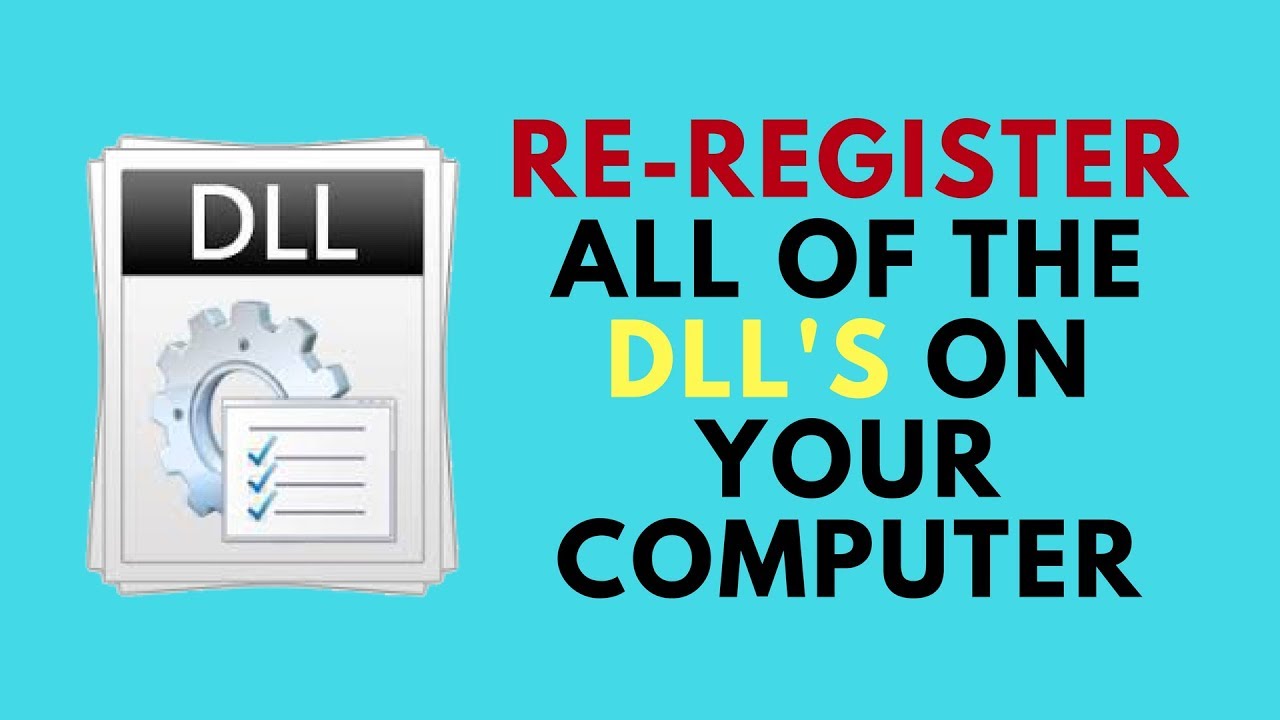There should be an option to allow the permission. Do you get any options when you try to paste?
caN help me …?? ![]()
i cannot open gta v about ‘0xc00007b’
You should first uninstall all of these, then do the installation.
it happen after install bluestaks ![]()
i regret to use it omg … i can’t open any game
i try this waiting for result
IM TURKISH sorry my bad english but you’re awesome you’re save me. I Months try run is program but always error 0xc00007. im try method 6 and im saved. Thank you man yo’re best writer RESPECT!
It would be best to re-install Windows after backing up all your data.
i tried everything but it didnt work, i know that i uninstalled all microsoft visual programs and the error happened after that. but step 6 didnt work out and i installed every microsoft visual in the list
help method 6 !! suuuperrr Tomasss POLAND Bydgoszcz
You need to try all the methods to determine which one works for you. All system environments are different. Therefore it is difficult to find the cause without the history.
Actually resetting my pc worked. Thanks though.
Re-install the game, these DLL files most likely are missing from the game’s directory. Try downloading the game from another source.
So i tried dependency walker for NARUTO SHIPPUDEN Ultimate Ninja Storm 4 application/game…it turns out, tons of API-MS-WIN…dll files are missing. Does Anyone knows how to install those files?
I tried 2nd (Install the DirectX module.) , 3rd (Install the .NET Framework.) and 5th (Restore the corrupted DLL files.) methords. Unfortunately, nothing happened. Finally I tried 1st method. It’s working well. Thank you.
I can’t because the DLLs you have in your system are different than mine.
Can you share the all in one dll file you used
in my pc i have gta 5 in windows 10 and it runs smoothly.few days ago i upgraded to windows 11 and reinstall gta 5 and this problem continues i tried every thing you write here but my problem not solved… pls help me or i kill my self
I suggest you try and re-register all your DLLs files on your Windows. Please make a restore point before following these steps. Here is how you can create a Restore point:- How to Access Control Panel on Windows 10, 8 and 7…
Follow these steps:-
- Search for Command Prompt in your Search bar and click “Run as administrator”.
- Now put this following command and press enter.
DISM.exe /Online /Cleanup-image /Restorehealth
- Wait for the process to finish.
This should take some time but it should fix the issue for you. However, if it doesn’t follow these steps:-
- Search for Command Prompt in your Search bar and click “Run as administrator”.
- Now put this following command and press enter.
CD C:Windows
Dir *.dll /s /b > c:regdll.bat
- Wait for the Command Prompt to finish the task.
- Now there should be a “.bat” file in your C: Drive.
- Right-click on that File and Click “Edit”.
- Now once the file is opened press and hold the CTRL on your keyboard and press “H”.
- This should bring up replacing the feature of the notepad.
- In “Find What” type “C:”.
- In “Replace With” type “Regsvr32.exe /s C:”.
- Now click “Replace All”.
- Press “CTRL + S” to save the file.
- Now run the file as administrator.
If you are confused with the steps this video should help you:-
I suggest you try and re-register all your DLLs files on your Windows. Please make a restore point before following these steps. Here is how you can create a Restore point:- How to Create a System Restore Point on a Windows 7/8 and 10
Follow these steps:-
- Search for Command Prompt in your Search bar and click “Run as administrator”.
- Now put this following command and press enter.
DISM.exe /Online /Cleanup-image /Restorehealth
- Wait for the process to finish.
This should take some time but it should fix the issue for you. However, if it doesn’t follow these steps:-
- Search for Command Prompt in your Search bar and click “Run as administrator”.
- Now put this following command and press enter.
CD C:Windows
Dir *.dll /s /b > c:regdll.bat
- Wait for the Command Prompt to finish the task.
- Now there should be a “.bat” file in your C: Drive.
- Right-click on that File and Click “Edit”.
- Now once the file is opened press and hold the CTRL on your keyboard and press “H”.
- This should bring up replacing the feature of the notepad.
- In “Find What” type “C:”.
- In “Replace With” type “Regsvr32.exe /s C:”.
- Now click “Replace All”.
- Press “CTRL + S” to save the file.
- Now run the file as administrator.
If you are confused with the steps this video should help you:- https://www.youtube.com/watch?v=KD5RVG7CKCA
If none of these solves the problem then I suggest you try and repair Install your Windows 10. Here is how you can do that:- How to: Repair Install Windows 10